空速校准¶
Info
Airspeed sensors are highly recommended for Fixed-wing and VTOL vehicles.
Warning
Unlike most other sensor drivers, the airspeed sensor drivers are not automatically started. Before calibration they must be enabled via the corresponding parameter:
- Sensirion SDP3X (SENS_EN_SDP3X)
- TE MS4525 (SENS_EN_MS4525DO)
- TE MS5525 (SENS_EN_MS5525DS)
- Eagle Tree airspeed sensor (SENS_EN_ETSASPD)
Performing the Calibration¶
To calibrate the airspeed sensor:
- Start QGroundControl and connect the vehicle.
- Enable the airspeed sensors if not already done (as in warning above).
- Select "Q" icon > Vehicle Setup > Sensors (sidebar) to open Sensor Setup.
- Click the Airspeed sensor button.
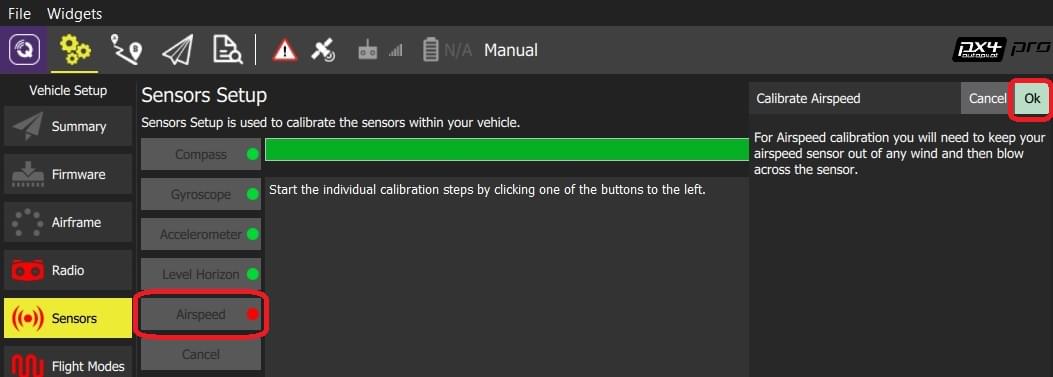
- Shield the sensor from the wind (i.e. cup it with your hand). Take care not to block any of its holes.
- Click OK to start the calibration.
- Once asked for, blow into the tip of the pitot tube to signal the end of calibration.
Tip
Blowing into the tube is also a basic check that the dynamic and static ports are installed correctly. If they are swapped then the sensor will read a large negative differential pressure when you blow into the tube, and the calibration will abort with an error.
- QGroundControl then tells you if the calibration was successful or not.